XLN Bikes (MSX) by PlattySoft
A downloadable game
# XLN Bikes
XLN Bikes is a single player game inspired by the classic Tron Lightcycles.
Player moves in a restricted grid using cursors. AI will try to take them on.
# How to see the code
Press CTRL+STOP and the game will stop, then you can LIST.
If you insert the disk after the emulator has booted, you can do: LOAD "autoexec.bas", and then LIST
# Design decisions
The MSX only allows for 2 colors in each line of 8x1 pixels. This limitation makes it so if 2 bikes are too close, the colors clash (know as color spill)
Given color clash, I had the choice:
* Free grid, allow color clash, which felt really distracting
* Free grid, both players use the same color, which looked boring
* Restric the grid to 8 pixels, which is what I did
With a restricted grid, I felt like it needed guiding lines, which took almost 2 entire lines to draw
With the remaining lines of code I had to choose what to prioritize:
* AI player
* Sound effects
* Random start position
* Crash animations
There was only enough space for 2 of those, so I decided the random start was giving the game a bit more fun into making games different.
2 Players was fun, but a bit too obvious, so I went for an AI to be able to play onmy own
While making the game, I had to decide on the control scheme for the player:
* Cursor direction
* Turn left or right
If using cursor direction, you need to prevent U-Turns, with turning, we need to implement debouncing.
I tried both control schemes and cursor direction felt a lot more intuitive, preventing U-Turns and converting the stick direction into speed on both axis is some of the weirdest code in the example.
# Code explanation
## Variables
For obvious reasons they are 1 letter long, so not as descriptive as they should)
* X, Y: Position of Player (X,Y)
* V, W: Speed of Player in X and Y axis
* C, D: Position of AI (X,Y)
* A, B: Speed of AI in X and Y axis
* T: Time interval, we allow turning each 8 steps, to make sure we are in the grid
* Z: Current direction of the player (in the same format as read from STICK)
* S: Stick reading
* R: The AI player is trying to tuRn. Used to verify it does not turn into a wall
## Line desciption
1-2 - One-off initialization of color, screen, open "GRP:" screen for printing text and defining funcions to randomize the starting position of the players and check for collisions, also constants for strings
3: Draw "XLN-Bikes" and "PUSH SPACE KEY", initialize most variables for the game
4-5: Check for push space key, upon pressing, initialize the random generator, clear the screen and draw the grid
6: Main loop, update X,Y values and draw a new point, after 8 times it moves on for checking turns
7-8: When in an intersection, we can turn. AI will turn if it sees a wall or "at random", when turning it tries to get towards the players, if the turn leads to a wall, it will turn the other way
9: Check the stick and set the speeds on X and Y based on that
10: Check for collisions and if so, display a game over screen and get back to line 3, otherwise, back to line 6
## Explanation of some weird code
We want to check that we do no go backwards (instant U-Turns will result in death)
The stick positions are 1 (up), 3 (right), 5 (down), and 7 (left) (2, 4, 6, and 8) are diagonals, which are ignored.
This is done with the code:
S=STICK(0)
IFSMOD2=1ANDS+Z<>6ANDS+Z<>10THENZ=S
First we only look at odd numbers of S (S Mod 2=1), then we know that the current direction (Z) + new direction (S) can not be 6 or 10.
We assign speed on X and Y (V and W), this is based on the current direction, it is a lot shorter than checking for each position and assigning it, unfortunately, it ia a lot less obvious, but it does follow this table:
* Z=1 -> V=0, W=-1
* Z=3 -> V=1, W=0
* Z=5 -> V=0, W=1
* Z=7 -> V=-1, W=0
Which can be compressed to just this code:
V=SGN(5-Z)ANDZ<>1
W=SGN(Z-3)ANDZ<>7
| Status | Released |
| Rating | Rated 4.0 out of 5 stars (1 total ratings) |
| Author | BASIC 10Liner |
| Genre | Action |
| Tags | 10liner, 8-Bit, basic, microsoft-basic, MSX |
Install instructions
# How to load the game
Download XLN_bikes.dsk
With openmsx: Type "openmsx XLN-Bikes.dsk", the game will start automaticall
With WebMSX: Click on the disk icon, "load disk image" and select XLN-Bikes.dsk. Click the power icon, then "Reset", the game will auto start
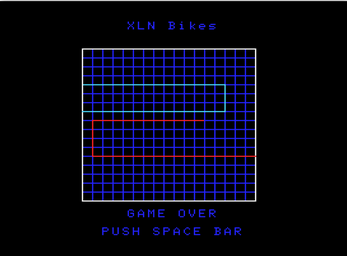

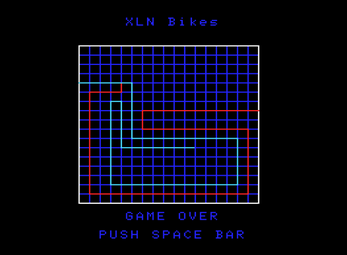
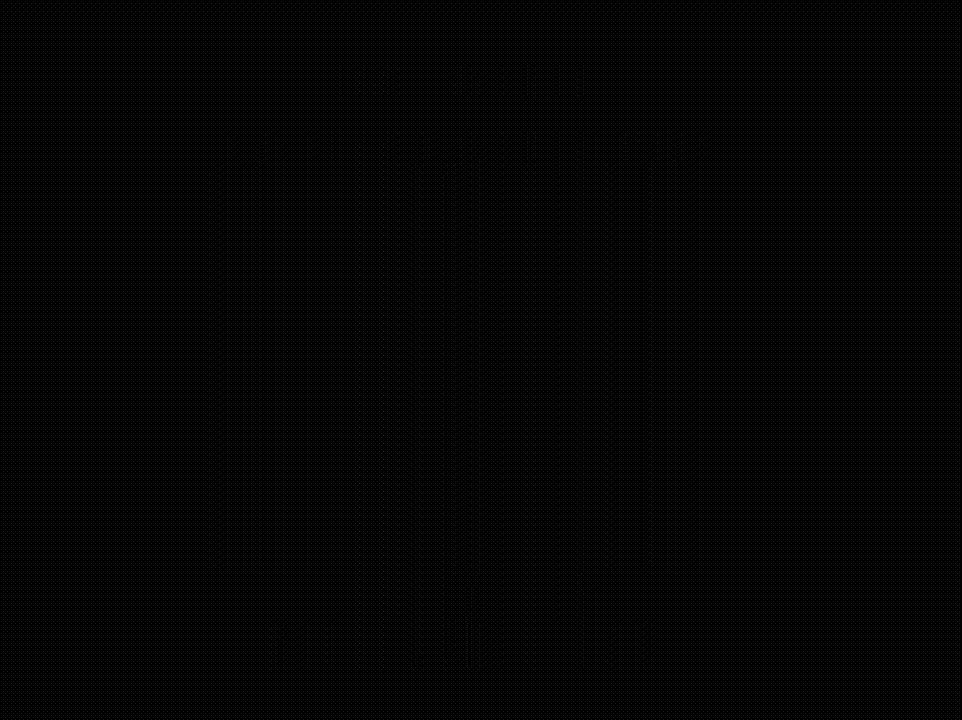
Comments
Log in with itch.io to leave a comment.
Greetings Plattysoft,
we hope you doing great. I am Areeba Malik (aka Titania) from the BrewOtaku-Team, we are launching our first homebrew gaming magazine soon. We loved your work and we have mentioned your game "XLN Bikes” in our very first issue.
Please share your contact details if you would like to have a digital copy of our magazine. As we intend to sell the magazine at a very affordable price, you would need to keep it confidential for you only, of course you would get a free copy.
We look forward to hearing from you soon.
Kind regards
Areeba Malik (Titania)