Vic Fruzzle by Fabrizio Caruso
A downloadable game
VIC FRUZZLE
This is an old mini-puzzle game with 6 frogs and 7 pillars
GOAL
You want to reach the inverse of the initial configuration of the frogs.
Constraints:
Frogs can only jump by 1 or 2 steps.
Right-facing green frogs can only jump to the right.
Left-facing blue frogs can only jump to the left.
Frogs can only jump onto the (sole) empty pillar.
CONTROLS:
Choose next frog to move with A B C D E F G
Reset the game with X
EXPANDED CODE (CBM Prg Studio syntax)
0v=36878:t=30720:pokev+1,110:b=7816:c=b+12:z=65:q=.:g=160:dimc(g):data17,85:pokev-9,255
1fori=1to16:reade:poke7167+i,255-e:next:s$="{home}{down*3}{reverse on} {white}step{yellow}":data17,,254,,,70,136
2s=3:fori=.to3:p(i)=1:p(6-i)=0:next:c(0)=3:c(1)=5:print"{clear}{reverse on} {cyan}{reverse off}@{green}a{reverse on} {white}vic {green}fruzzle {cyan}{reverse off}@{green}a"
3h=42:q=.:p(s)=g:print"{down*18}{reverse on}{yellow} use {white}abcdefg{down}"spc(11)"{yellow}reset with {white}x"
4e=22:fori=.to6:poke8036+i*2,i+129:forj=1to8:pokeb+e*j+i*2,230:pokeb+e*j+i*2+t,7:next:next
5fori=.to6:pokeb+t+i*2,c(p(i)):pokeb+i*2,p(i):next:prints$;q;:d$="{down}done!":data170,136,,127,,
6geta$:on-(a$="")goto6:f=asc(a$)-z:on-(f=23)goto2:on-(f<.orf>6orf=sors<.ors>6)goto6:data98
7x=peek(b+f*2):on-((x=1)and(((s-f)>2)or(f>s)))goto6:on-((x=0)and(((f-s)>2)or(s>f)))goto6
8pokeb+f*2,g:q=q+1:j=b+f*2-22-sgn(f-s):pokej+t,c(x):pokej,x:pokev,9:pokev,0:p(s)=x:p(f)=g
9k=tan(9.9):s=f:pokej,g:on-(p(4)*p(5)*p(6)<>1orp(3)<2)goto5:print"{home}"spc(9)d$:pokev+1,h:goto5
MAIN VARIABLES
v: sound volume register used to produce a click sound by bit-banging. v+1 is used to set screen colors. v-9 is used to enable user defined characters
b: base position on the screen ram
s: index of the empty slow.
p(i): value of the i-th slow
c(x): color for character x
q: number of steps
f: index for the pressed key
g: inverted space character (which is mapped to the normal space character)
EXPLAINED CODE
0
// Initialize variables v (video register), t (color ram offset wrt to screen ram)
v=36878:t=30720:
// Set screen color to blue
pokev+1,110:
// Initial several variables
b=7816:c=b+12:z=65:q=.:g=160:dimc(g):data17,85:
// Set first 64 characters as user defined colors and set reversed characters to map normal characters.
pokev-9,255
1
// Read character definitions
fori=1to16:reade:poke7167+i,255-e:next:
// Initial s$
s$="{home}{down*3}{reverse on} {white}step{yellow}":
// Some graphics data
data17,,254,,,70,136
2
// Set empty slot at middle slot (3)
s=3:
// Set values of the slots
fori=.to3:p(i)=1:p(6-i)=0:next:
// Set colors of different shapes (0->green, 1->cyan)
c(0)=3:c(1)=5:
// Display title
print"{clear}{reverse on} {cyan}{reverse off}@{green}a{reverse on} {white}vic {green}fruzzle {cyan}{reverse off}@{green}a"
3
// Initial variables
h=42:
// Initial number of steps = 0
q=.:
// Empty slot is filled with space bar (g=160 is the inverted space bar which is now mapped to rom character for the space bar)
p(s)=g:
// Display instructions
print"{down*18}{reverse on}{yellow} use {white}abcdefg{down}"spc(11)"{yellow}reset with {white}x"
4
// Initialize e (number of columns)
e=22:
// Display letter ABCDEFG
fori=.to6:poke8036+i*2,i+129:
// Display poles
forj=1to8:pokeb+e*j+i*2,230:pokeb+e*j+i*2+t,7:next:next
5
// Display display frog
fori=.to6:pokeb+t+i*2,c(p(i)):pokeb+i*2,p(i):next:
// Display number of steps
prints$;q;:
// Initialize d$
d$="{down}done!":
// Some graphics data
data170,136,,127,,
6
// Read and wait for an input from keyboard. If input key is X then go back to line 2.
// If input key is invalid, then restart from the beginning of this line.
geta$:on-(a$="")goto6:f=asc(a$)-z:on-(f=23)goto2:on-(f<.orf>6orf=sors<.ors>6)goto6:
// Graphics data
data98
7
// Read value in stored location
x=peek(b+f*2):
// If movement is in bad direction go back to line 6
on-((x=1)and(((s-f)>2)or(f>s)))goto6:on-((x=0)and(((f-s)>2)or(s>f)))goto6
8
// Delete frog. Increase steps.
pokeb+f*2,g:q=q+1:
//Display jumping frog.
j=b+f*2-22-sgn(f-s):pokej+t,c(x):pokej,x:
// Click sound.
pokev,9:pokev,0:
// Update slot values.
p(s)=x:p(f)=g
9
// Short pause (tan is used for this). Update empty slot index s. Display frog at new position.
k=tan(9.9):s=f:pokej,g:
// Check non-winning condition. If yes, go back to line 5
on-(p(4)*p(5)*p(6)<>1orp(3)<2)goto5:
// Otherwise, display winning message; change screen color and go back to line 5
print"{home}"spc(9)d$:pokev+1,h:goto5
| Status | Released |
| Author | BASIC 10Liner |
| Genre | Puzzle |
| Tags | 8-Bit, basic, basic10liner, Commodore 64 |
Download
Install instructions
Use any VIC 20 emulator such as for example Vice and use the .PRG or .D64 file.
You can load the game into a real VIC 20 by using many methods such as an SD2IEC card reader to load the .PRG or .D64 file.
Remark: If not already done, you must set the emulator to emulate an UNEXPANDED VIC 20.
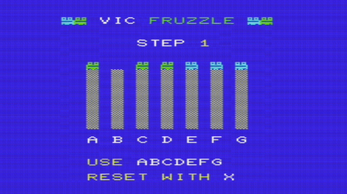
Leave a comment
Log in with itch.io to leave a comment.