Polarion (ZX81) by Salvador Camacho
A downloadable game
Como jugar
Una vez que cargues el juego en el emulador debes poner RUN, pulsando la tecla R, y pulsar enter.
Manejas la X y tienes que evitar caer en un agujero (bloques en negro), te mueves con las teclas, Q para arriba, A para abajo, O para izquierda y P para derecha, cada ciclo del bucle va apareciendo un nuevo agujero en el suelo.
How to play
Once you load the game in the emulator you must put RUN, pressing the R key, and press enter.
You drive the X and you have to avoid falling into a hole (black blocks), you move with the keys, Q up, A down, O left and P right, each cycle of the loop a new hole appears in the ground.
Explicación del código
10 LET A=3 20 LET B=A 30 LET C = 0 40 LET C = C + 1 50 IF PEEK(PEEK 16396+256*PEEK 16397+1+B+33*A)=128 THEN PRINT AT 14,0;C;STOP 60 PRINT AT A,B;" "; 70 LET A=A+(INKEY$="A" AND A<6) - (INKEY$="Q" AND A>0) 80 LET B=B+(INKEY$="P" AND B<6) - (INKEY$="O" AND B>0) 90 PRINT AT A,B;"X"; AT RND*6,RND*6;"% "; 99 GO TO 40
La línea 10 define la variable A que es la posición del personaje en el eje X.
La línea 20 define la variable B que es la posición del personaje en el eje Y.
La línea 30 define la variable C que es un contador para los puntos.
La línea 40 aumenta en uno la variable C.
La línea 50 comprueba que en la posición A,B no hay un bloque negro, si hay muestra los puntos conseguidos, la variable C (el número de veces que se ha ejecutado el bucle), y para la ejecución.
La línea 60 borra la X de donde estuviera, para que no se quede la estela si se mueve.
La línea 70 modifica la variable A, le suman uno si se ha pulsado A y la variable A es menor que 6, o le resta uno si se ha pulsado Q y la variable A es mayor que 0.
La línea 80 modifica la variable B, le suman uno si se ha pulsado P y la variable B es menor que 6, o le resta uno si se ha pulsado O y la variable B es mayor que 0.
La línea 90 pinta la X y un nuevo bloque negro en un posición randon
La línea 99 vuelve a la línea 40 y aumenta en uno la variable C
Explanation of the code
10 LET A=3 20 LET B=A 30 LET C = 0 40 LET C = C + 1 50 IF PEEK(PEEK 16396+256*PEEK 16397+1+B+33*A)=128 THEN PRINT AT 14,0;C;STOP 60 PRINT AT A,B;" "; 70 LET A=A+(INKEY$="A" AND A<6) - (INKEY$="Q" AND A>0) 80 LET B=B+(INKEY$="P" AND B<6) - (INKEY$="O" AND B>0) 90 PRINT AT A,B;"X"; AT RND*6,RND*6;"% "; 99 GO TO 40
Line 10 defines the variable A which is the position of the character on the X axis.
Line 20 defines the variable B which is the position of the character on the Y axis.
Line 30 defines the variable C which is a counter for the points.
Line 40 increments the variable C by one.
Line 50 checks that there is no black block at position A,B, if there is, it shows the points achieved, the variable C (the number of times the loop has been executed), and stops execution.
Line 60 deletes the X from wherever it was, so it doesn't trail if it moves.
Line 70 modifies variable A, adding one if A was pressed and variable A is less than 6, or subtracting one if Q was pressed and variable A is greater than 0.
Line 80 modifies variable B, adding one if P was pressed and variable B is less than 6, or subtracting one if O was pressed and variable B is greater than 0.
Line 90 paints the X and a new black block in a random position
Line 99 returns to line 40 and increments the variable C by one.
Line 100 loops back to line 50, rewrites X and then the character C$ at position A,B.
Herramientas usadas
Se ha creado el código con el editor Sublime Text y con la herramienta ZXText2P para
convertir el archivo de texto en un archivo .P. Se ha testeado con el emulador SZ81
ZXText2P: http://freestuff.grok.co.uk/zxtext2p/index.html
Tools used
The code has been created with the Sublime Text editor and with the ZXText2P tool to convert the text file into a .P file. It has been tested with the SZ81 emulator
ZXText2P: http://freestuff.grok.co.uk/zxtext2p/index.html
| Status | Released |
| Author | BASIC 10Liner |
Install instructions
Emuladores
Para poder jugar puedes usar el emulador SZ81 o Eighty One
http://sz81.sourceforge.net/#downloads
https://sourceforge.net/projects/eightyone-sinclair-emulator/files/latest/downlo...
Emulators
To be able to play you can use the SZ81 or Eighty One emulator
http://sz81.sourceforge.net/#downloads
https://sourceforge.net/projects/eightyone-sinclair-emulator/files/latest/downlo...
Configuración del emulador SZ81.
Con F2 se abre el menú de configuración del emulador
Tiene que estar seleccionado ZX81 y 2k o más de RAM
SZ81 emulator settings.
With F2 the emulator configuration menu opens
ZX81 and 2k or more of RAM must be selected
Configuración Eighty One
En Options -> Hardware o con F6 se abre la configuración del emulador
Tiene que estar seleccionado ZX81 y 2k o más de RAM
Eighty One setup
In Options -> Hardware or with F6 the emulator configuration opens
ZX81 and 2k or more of RAM must be selected
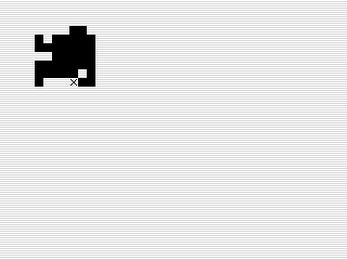
Leave a comment
Log in with itch.io to leave a comment.