Numbertron S by Joachim Froholt
A downloadable game
Numbertron S for the Sharp MZ-80A, for PUR-80 category. Written in BASIC SA-5510 by Joachim Froholt.
Instructions
------------
Numbertron S is a turn-based score-chasing puzzle game. You control the smiley using the numeric keyboard, and each turn you can (attempt to) move in one of eight directions (up, down, left right or diagonally). The number in the first tile in the chosen direction decides how far you'll move, as well as the score.
If the number to your left is 9, and you go to the left, you will move 9 tiles towards the left, and score 9x9 points if the move is completed. If, during the move, you hit a blank tile, the game is over.
When moving, every tile you pass becomes blank. This means you leave a deadly trail for yourself, and in order to get the most points you have to consider your movements carefully (to avoid cutting parts of the play area off for your future self).
A bit to the left of the starting position, you will see a tile which has a H instead of a number. This tile doubles your entire score if you pass it during a move. Naturally, it's a better idea to do this when you've got, say, 1000 points than when you've got 100.
You may not go directly onto the H-tile, but must pass it during a move (ending the move on it is fine).
At the start of a turn, the game will check for valid movement options. If there are no valid movement options, the game is over. This will occur if you are surrounded by blank tiles, or if the only non-blank tile is the H-tile.
When the game is over, and you're tired of the "music", you restart it by hitting a number key.
How to Start
------------
If you've got the emulator set up, you can watch this video from Ben Coffer to see the loading procedure:
01. Download the Common Source Code Project from :
http://takeda-toshiya.my.coocan.jp/common/index.html
(look for the "Binary Archive" link beneath the list of emulated systems)
02. Unzip the downloaded ZIP file which will give you a folder called "Binary"
03. Inside this folder there is a 2nd folder called "Binary", underneath this
you will find mz80a.exe in yet another folder called "Binary" Please make
sure to copy all ROM files which I have placed into this archive
file into the same folder where you find mz80a.exe.
04. Double click mz80a.exe which will begin the emulator. Go to the Device
menu and click Sound. Turn off all the sounds otherwise you will hear all
the tape loading noises.
05. If the screen is very small, use the "Host" menu to change the screen size
to something you prefer.
06. At the "Monitor SA-1510" screen type the command L and press Return / Enter.
07. Choose the CMT menu and click Play.
08. Browse to the MZF file containing BASIC (BASIC.SA-5510.MZF) and double click.
09. BASIC should now be present in memory. Go to the CMT menu and click Eject.
10. Within BASIC type LOAD and press Return / Enter.
11. Again go to the CMT menu, click Play and browse to NUMBERTRON S.mzf and
double-click it. You might have to manually activate the play button (in
the CMT menu).
12. Once the game has loaded just type RUN and press Return / Enter to play
the game or you can type LIST to list the program.
Note: You may also use drag & drop to place mzf-files into the virtual cassette deck.
Loading instructions written by Ben Coffer/Sharpworks.
| Status | Released |
| Author | BASIC 10Liner |
| Genre | Puzzle |
| Tags | 8-Bit, basic, basic10liner, mz80a, sharp |
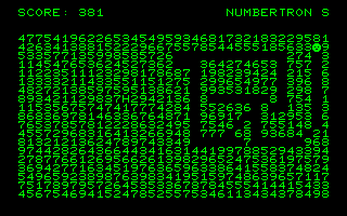


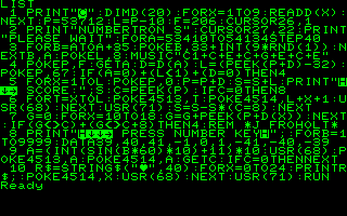
Leave a comment
Log in with itch.io to leave a comment.