Blitz by Daniel A. Nagy
A downloadable game
OBJECTIVE
The objective of the game is to land your airplane without hitting
obstacles. Pressing any key drops a bomb that destroys the obstacles
below. At most one bomb can be dropped at a time.
If you hit an obstacle with the plane, the plane explodes and it's game
over. Pressing any key starts a new game with a new skyline. There is no
explicit score, but the lower you get, the better.
If the plane comes to a halt at the bottom right corner of the screen,
you won. Pressing any key starts a new game with a new skyline.
EXPLANANTIONS
These three statements draw a green floor under the playing area:
10 BORDER 4
: CLS
: BORDER 7
The h() array holds the height map of the obstacles:
: DIM h(32)
This loop initializes it to ground level:
: FOR i=1 TO 32
: LET h(i)=22
: NEXT i
Variable b is the row of the bomb, or zero, if no bomb is dropped.
: LET b=0
The following loop (variable i) initializes the random obstacles:
: FOR i=2 TO 29
: LET h(i)=22-INT (RND*RND*15)
The inner loop (variable j) draws the obstacle:
20 FOR j=21 TO h(i) STEP -1
: PRINT AT j,i;"."
: NEXT j
: NEXT i
The following loop initializes the UDG (User Defined Graphics) of
the plane and the bomb:
: FOR i=0 TO 23
: READ j
: POKE USR "a"+i,j
: NEXT i
The actual game begins here. The outer loop (i) is for the row,
the inner loop (j) is for the column in which the plane is displayed:
30 FOR i=0 TO 21
: FOR j=0 TO 30
: PRINT AT i,j;"\a\b"
Check if we hit an obstacle and jump to line 90 if so:
40 IF h(j+2)<=i THEN GO TO 90
If a key is pressed and no bomb has been dropped then drop the bomb:
50 IF INKEY$<>"" AND NOT b AND i<21 THEN LET b=i+1: LET c=j
If a bomb is droped then display it:
60 IF b THEN PRINT AT b,c;"\c"
If a bomb hits an obstacle, lower it:
: IF c THEN IF h(c)<=b THEN LET h(c)=b+1
With the probability 1/8 stop the destruction of the obstacle:
: IF RND<.125 THEN PRINT AT b,c;" ": LET b=0
Wait a bit and syncrhonize with the raster beam:
70 PAUSE 3
If there is a bomb falling, erase it:
: IF b THEN PRINT AT b,c;" "
Move it one row lower:
: LET b=b+1
If it hit the ground, stop it:
: IF b=22 THEN LET b=0
Erase the airplane:
80 PRINT AT i,j;" "
Loop the loops through columns and rows:
: NEXT j
: NEXT i
Display the airplane at the end of the landing strip
: PRINT AT 21,30;"\a\b"
Wait for any key pressed:
: PAUSE 0
Restart the game after victory:
: RUN
We come here after hitting an obstacle. Display the explosion:
90 PRINT AT i,j;"**"
Wait for half a second:
: PAUSE 25
Hide the explosion:
: PRINT AT i,j;" "
Wait for any key pressed:
: PAUSE 0
Restart the game after defeat:
: RUN
UDG (User Defined Graphics) data for the airplane and the bomb:
100 DATA 0,1,96,242,247,255,127,64,0,254,72,145,253,255,253,33,124,56,16,124,124,124,124,56
| Status | Released |
| Author | BASIC 10Liner |
| Genre | Action |
Download
Install instructions
The program works with any model of ZX Spectrum computers or clones.
We recommend using the fuse ZX Spectrum emulator as follows:
fuse blitz10.tap
You can stop the program with Shift + Space and obtain a listing. It can
be restarted with the RUN command or continued with CONTINUE.
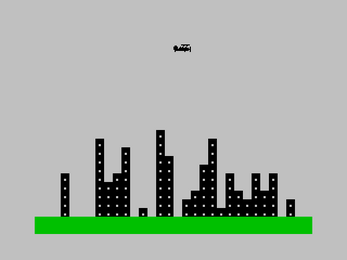
Leave a comment
Log in with itch.io to leave a comment.