Ascii Tank (Oric Atmos) by RAX
A downloadable tool
Category : SCHAU
TITLE : Ascii Tank
PLATFORM : Oric Atmos
LANGUAGE : BASIC 1.1b
AUTHOR : RAX
VIDEO :
This is a small program that animates an ASCII aquarium in 10 lines, 618 characters, and 80 characters per line (more precisely 77, as this is the permissible standard limit on the ORIC computer).
The aquarium consists of:
- a castle at the bottom of the screen,
- 4 fish in different colors,
- 1 air bubble floating to the surface of the water,
- 2 green seaweeds.
I found it quite interesting that all the elements move at a good speed. Initially, I thought this would run very slowly (as it did in the first attempts at this aquarium) :).
CODE:
0---------1---------2---------3---------4---------5---------6---------7-----78 0DEFFNR(X)=INT(RND(1)*X):A$="<)< ":B$=" >(>":C$=" ":POKE#26A,10:LORES0''' 1Z$=" |> v-v-v |>/ \ | | / \|o|'''''''|o|| |[] - []| || | |#| | |":B=22' 2A=1:FORY=0TO4:FORX=0TO12:A=A+1:PLOT3+X,19+Y,MID$(Z$,A,1):NEXTX,Y:R=6:W=9:I=6' 3FORA=1TO18:PLOTA*2,0,"..":PLOTA*2,24,"~~":PLOT0,A,FNR(6)+1:PLOT27,5+A,2:NEXT' 4D$=CHR$(7)+"o":D=20:F=22:REPEAT:PLOTD-2,F,C$:F=F-1:PLOTD+FNR(3)-2,F,D$:V=1-V' 5PLOTQ,W,B$:Q=Q+1:PLOTE,R,B$:E=E+2:PLOTT,Y,A$:T=T-1:PLOTU,I,A$:U=U-2:N=40+V''' 6IFQ>34THENPLOTQ,W,C$:Q=3:W=FNR(15)+3ELSE:IFE>34THENPLOTE,R,C$:E=3:R=FNR(15)+3 7M=41-V:PLOT30,23,M:PLOT30,B,N:IFT<2THENPLOTT+1,Y,C$:T=35:Y=FNR(15)+3''''''''' 8PLOT35,23,N:PLOT35,B,M:IFU<2THENPLOTU+2,I,C$:U=35:I=FNR(15)+3'''''''''''''''' 9PLOT35,21,N:PLOT35,20,M:IFF<3THENPLOTD-2,F,C$:F=23:D=FNR(5)+20ELSE:UNTIL0'''' RUN
0 DEFFNR(X)=INT(RND(1)*X) ' Defines function FNR(X), which generates a random number from 0 to X-1
A$="<)< " ' Defines string A$ – characters for a fish swimming left
B$=" >(>" ' Defines string B$ – characters for a fish swimming right
C$=" " ' Defines empty space (used for erasing characters)
POKE#26A,10 ' Stops system blinking cursor and the sounds when pressing a key
LORES0 ' Enables low graphics resolution (LORES mode)
1 Z$=" |> v-v-v |>/ \ | | / \|o|'''''''|o|| |[] - []| || | |#| | |" ' Defines a text string used for the castle at the bottom of the aquarium
B=22 ' Variable B = 22 (used for positioning the seaweed on the Y-axis)
2 A=1 ' Initializes counter A for extracting characters from the castle string
FOR Y=0 TO 4 ' Drawing the castle. Outer loop for Y (5 rows)
FOR X=0 TO 12 ' Inner loop for X (13 columns)
A=A+1 ' Increases the index in string Z$
PLOT 3+X,19+Y,MID$(Z$,A,1) ' Extracts characters from Z$ and draws the castle in the aquarium
NEXT X,Y ' Ends the loop
R=6 ' Initializes R (fish 2)
W=9 ' Initializes W (fish 1)
I=6 ' Initializes I (fish 4)
3 FOR A=1 TO 18 ' Loop for drawing borders and bubbles
PLOT A*2,0,".." ' Draws the top part of the water
PLOT A*2,24,"~~" ' Draws the bottom part of the water
PLOT 0,A,FNR(6)+1 ' Sets a random ink code on the left side of the screen to make fish have different colors on each row
PLOT 27,5+A,2 ' Sets a green color attribute for the seaweed (INK 2)
NEXT ' End of loop
4 D$=CHR$(7)+"o" ' Defines the symbol for bubbles (sound + "o")
D=20 ' Initializes D (bubble X position)
F=22 ' Initializes F (bubble Y position)
REPEAT ' Starts an infinite loop
5 PLOT D-2,F,C$ ' Clears the previous position of the bubble
F=F-1 ' Moves the bubble upwards
PLOT D+FNR(3)-2,F,D$ ' Draws the new position of the bubble
V=1-V ' Alternates V to switch values for the seaweed
PLOT Q,W,B$ ' Draws a fish moving right
Q=Q+1 ' Moves the fish
PLOT E,R,B$ ' Draws another fish
E=E+2 ' Moves the second fish
PLOT T,Y,A$ ' Draws a fish moving left
T=T-1 ' Moves the fish
PLOT U,I,A$ ' Draws another fish
U=U-2 ' Moves the second fish left
N=40+V ' Calculates the ASCII code for the seaweed (one of the two small brackets)
6 IF Q>34 THEN ' Checks if the fish has left the screen
PLOT Q,W,C$ ' Clears the old position
Q=3 ' Resets the position
W=FNR(15)+3 ' Generates a new height
ELSE
: ' Nothing
IF E>34 THEN ' Checks the second fish
PLOT E,R,C$ ' Clears the old position
E=3 ' Resets the position
R=FNR(15)+3 ' Generates a new height
7 M=41-V ' Calculates the ASCII code for the seaweed's second value (the other bracket)
PLOT 30,23,M ' Draws seaweed with the first bracket character
PLOT 30,B,N ' Draws seaweed with the second bracket character
IF T<2 THEN ' If the fish reaches the end
PLOT T+1,Y,C$ ' Clears the old position
T=35 ' Resets the position
Y=FNR(15)+3 ' Generates a new height
8 PLOT 35,23,N ' Draws seaweed with the second bracket character
PLOT 35,B,M ' Draws seaweed with the first bracket character
IF U<2 THEN ' Checks if another fish has reached the end
PLOT U+2,I,C$ ' Clears the old position
U=35 ' Resets the position
I=FNR(15)+3 ' Generates a new height
9 PLOT 35,21,N ' Draws seaweed with the second bracket character
PLOT 35,20,M ' Draws seaweed with the first bracket character
IF F<3 THEN ' If the bubble reaches the top edge
PLOT D-2,F,C$ ' Clears the old position
F=23 ' Resets the Y position
D=FNR(5)+20 ' Generates a new starting X position
ELSE
: ' Nothing
UNTIL 0 ' Infinite loop
| Status | Released |
| Category | Tool |
| Rating | Rated 5.0 out of 5 stars (1 total ratings) |
| Author | BASIC 10Liner |
| Tags | 10liner, 8-Bit, basic, oric, oric-atmos |
Download
Install instructions
INSTALLATION INSTRUCTIONS:
1. Download the zip file from here: http://www.petergordon.org.uk/oricutron/files/Oricutron_win32_v12.zip
2. Copy the file TANK.TAP to the Oric\tapes folder
3. Start the emulator oricutron.exe
4. Type CLOAD"TANK" and press enter
5. LIST to show the program
6. Type RUN to play the game
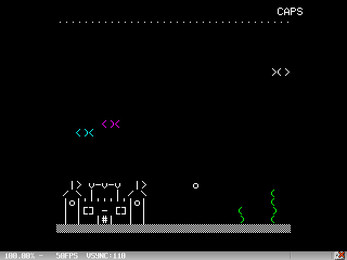
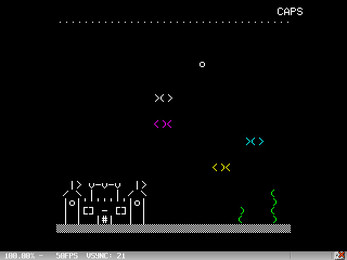

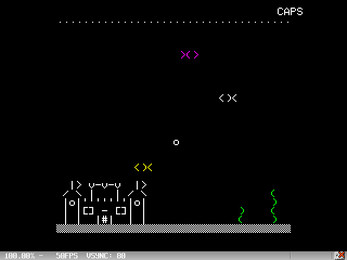
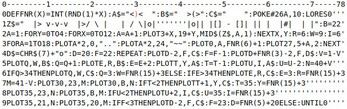
Comments
Log in with itch.io to leave a comment.
As usual, you proceed to impress with your simple and efficient Oric coding!
Any budding Oric hacker would do well to add another 10 lines to this entry, and turn it into a game .. ;)
z e n
Great animation and ASCII art!
Neat
Well done! :)
very good
Watching this is very relaxing! ;-)
Excellent, thanks for the programming teaching, will get the oric out and give it a go.