81sketch (ZX81) by Salvador Camacho
A downloadable tool
Como jugar
Una vez que cargues el juego en el emulador debes poner RUN, pulsando la tecla R, y pulsar enter.
Manejas el puntero y puedes ir pintando o borrando por la pantalla. Para moverte se usa Q para arriba, A para abajo, O para izquierda y P para derecha, con 0 se cambia al carácter espacio, con lo que borras y con 1 se cambia al carácter bloque negro para pintar.
How to play
Once you load the game in the emulator you must put RUN, pressing the R key, and press enter.
You handle the pointer and you can go painting or erasing on the screen. To move you use Q for up, A for down, O for left and P for right, with 0 you change to the space character, with which you erase and with 1 you change to the black block character to paint.
Explicación del código
10 PRINT AT 20,12;"%8%1%S%K%E%T%C%H";AT 21,0;"QAOP TO DRAW, 0 and 1 FOR CHANGE"; 20 LET A=10 30 LET B=15 40 LET C$="\::" 50 PRINT AT A,B;"X"; AT A,B;C$; 60 LET A=A+(INKEY$="A" AND A<19) - (INKEY$="Q" AND A>0) 70 LET B=B+(INKEY$="P" AND B<31) - (INKEY$="O" AND B>0) 80 IF INKEY$ = "0" THEN LET C$="\ " 90 IF INKEY$ = "1" THEN LET C$="\::" 100 GOTO 50
La línea 10 muestra las instrucciones de uso.
La línea 20 define la variable A que es la posición del puntero en el eje X.
La línea 30 define la variable B que es la posición del puntero en el eje Y.
La línea 40 define la variable C$ que es la que se va ha pintar.
La línea 50 escribe X y después la variable C$ en la posición A,B.
La línea 60 modifica la variable A, le suman uno si se ha pulsado A y la variable A es menor que 19, o le resta uno si se ha pulsado Q y la variable A es mayor que 0.
La línea 70 modifica la variable B, le suman uno si se ha pulsado P y la variable B es menor que 31, o le resta uno si se ha pulsado O y la variable B es mayor que 0.
La línea 80 modifica la variable C$ a espacio si se pulsa 0.
La línea 90 modifica la variable C$ a un bloque gráfico si se pulsa 1.
La línea 100 vuelve a la línea 50, se vuelve a escribir X y después el carácter C$ en la posición A,B.
Explanation of the code
10 PRINT AT 20,12;"%8%1%S%K%E%T%C%H";AT 21,0;"QAOP TO DRAW, 0 and 1 FOR CHANGE"; 20 LET A=10 30 LET B=15 40 LET C$="\::" 50 PRINT AT A,B;"X"; AT A,B;C$; 60 LET A=A+(INKEY$="A" AND A<19) - (INKEY$="Q" AND A>0) 70 LET B=B+(INKEY$="P" AND B<31) - (INKEY$="O" AND B>0) 80 IF INKEY$ = "0" THEN LET C$="\ " 90 IF INKEY$ = "1" THEN LET C$="\::" 100 GOTO 50
Line 10 shows the instructions for use.
Line 20 defines the variable A which is the position of the pointer on the X axis.
Line 30 defines variable B which is the position of the pointer on the Y axis.
Line 40 defines the variable C$ which is the one to be painted.
Line 50 writes X and then the variable C$ at position A,B.
Line 60 modifies variable A, adding one if A was pressed and variable A is less than 19, or subtracting one if Q was pressed and variable A is greater than 0.
Line 70 modifies variable B, adding one if P was pressed and variable B is less than 31, or subtracting one if O was pressed and variable B is greater than 0.
Line 80 modifies the C$ variable to a space if 0 is pressed.
Line 90 modifies the variable C$ to a graphic block if 1 is pressed.
Line 100 loops back to line 50, rewrites X and then the character C$ at position A,B.
Herramientas usadas
Se ha creado el código con el editor Sublime Text y con la herramienta ZXText2P para convertir el archivo de texto en un archivo .P. Se ha testeado con el emulador SZ81 ZXText2P: http://freestuff.grok.co.uk/zxtext2p/index.html
Tools used
The code has been created with the Sublime Text editor and with the ZXText2P tool to convert the text file into a .P file. It has been tested with the SZ81 emulator ZXText2P: http://freestuff.grok.co.uk/zxtext2p/index.html
| Status | Released |
| Category | Tool |
| Author | BASIC 10Liner |
| Tags | 8-Bit, basic, basic10liner, sinclair, zx81 |
Install instructions
Emuladores
Para poder jugar puedes usar el emulador SZ81 o Eighty One http://sz81.sourceforge.net/#downloads https://sourceforge.net/projects/eightyone-sinclair-emulator/files/latest/downlo...
Emulators
To be able to play you can use the SZ81 or Eighty One emulator http://sz81.sourceforge.net/#downloads https://sourceforge.net/projects/eightyone-sinclair-emulator/files/latest/downlo...
Configuración del emulador SZ81.
Con F2 se abre el menú de configuración del emulador
Tiene que estar seleccionado ZX81 y 2k o más de RAM
SZ81 emulator settings.
With F2 the emulator configuration menu opens
ZX81 and 2k or more of RAM must be selected
Configuración Eighty One
En Options -> Hardware o con F6 se abre la configuración del emulador
Tiene que estar seleccionado ZX81 y 2k o más de RAM
Eighty One setup
In Options -> Hardware or with F6 the emulator configuration opens
ZX81 and 2k or more of RAM must be selected
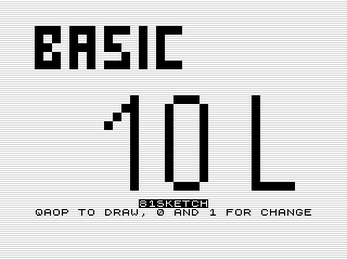
Leave a comment
Log in with itch.io to leave a comment.