Thrust 10 (Oric Atmos) by RAX
A downloadable game
10 Line BASIC
=============
Category : PUR-80
TITLE : Thrust
PLATFORM : Oric Atmos
LANGUAGE : BASIC 1.1b
AUTHOR : RAX
VIDEO :
CODE:
0---------1---------2---------3---------4---------5---------6---------7-----78 0D$="3;_E+'1)+??E++??'/AE+3[S":FORI=1TO24:T=ASC(MID$(D$,I,1))-35:POKE#B507+I,T 1NEXT:G=.07:H=22:B=34:A$="<+#DVD')#J$L#6$K#Fa'8793;B&^VT#A#D/#\#ZF#8#\DB#a%3B" 2L$=A$+"#_#_SJ&2#`CTR+5)?\V&*":PING:HIRES:POKE#26A,10:E=0:IFL=8THEN?"WIN";:END 3P=0:GOSUB9:PLAY0,7,0,0:FILL200,40,127:FORY=0TO8:LD=ASC(MID$(L$,L*9+1+Y,1))-35 4FORK=0TO5:A=2^K:C=64+((LDANDA)>0)*-63:CURSET16+K*36,Y*H,3:FILLH,6,C:NEXT:NEXT 5M=3:L=L+1:X=120:Y=190:V=-.7:REPEAT:Y=Y+V:V=V+G:K=PEEK(#208):IFK=156THENV=V-.2 6X=X+E:E=E-((K=188)*.3)+((K=172)*.3):SOUND1,7000,(K<>56)*-10:P=34+(E<-1)-(E>1) 7CURSETQ,W,3:CHARB,0,M:M=2:CURSETX,Y,3:CHARP,0,M:Q=X:U=Y+8:W=Y:B=P:IFY<10THEN2 8P=POINT(X,U)ORPOINT(X+5,U)ORPOINT(X+3,Y-1):UNTILP:EXPLODE:F=F+1:IFF=3THENEND' 9IFP=0THEN?" Level:"L+1" -=Thrust=- Ships:"3-F:RETURNELSE:L=L-1:WAIT300:GOTO2
RUN
CODE EXPLANATION:
----------------------------
0D$="3;_E+'1)+??E++??'/AE+3[S":FORI=1TO24:T=ASC(MID$(D$,I,1))-35:POKE#B507+I,T
D$="3;_E+'1)+??E++??'/AE+3[S" - chars/sprites data
FORI=1TO24 - change characters loop
T=ASC(MID$(D$,I,1))-35 - get data from D$
POKE#B507+I,T - change line of char/sprite
----------------------------
1NEXT:G=.07:H=22:B=34:A$="<+#DVD')#J$L#6$K#Fa'8793;B&^VT#A#D/#\#ZF#8#\DB#a%3B"
NEXT - next
G=.07 - gravity constant
H=22 - grid height in pixels
B=34 - player character sprite (vertical ship)
A$="<+#DVD')#J$L#6$K#Fa'8793;B&^VT#A#D/#\#ZF#8#\DB#a%3B" - first part of level data
----------------------------
2L$=A$+"#_#_SJ&2#`CTR+5)?\V&*":PING:HIRES:POKE#26A,10:E=0:IFL=8THEN?"WIN";:END
L$=A$+"#_#_SJ&2#`CTR+5)?\V&*" - level data -
PING - litle sound efsect
HIRES - set hires mode
POKE#26A,10 - stop system blinking cursor and the sounds when press a key
E=0 - reset horisontal(E) velosity
IF L=8 THEN - if level == 8 then you have passed all levels successfully. congratulations!
?"WIN";: - print "win"
END - end
----------------------------
3P=0:GOSUB9:PLAY0,7,0,0:FILL200,40,127:FORY=0TO8:LD=ASC(MID$(L$,L*9+1+Y,1))-35
P=0 - if this variable is equal to zero. the game has not started
GOSUB9 - go to print game board texts subroutine (level, ships, game name)
PLAY0,7,0,0 - set the sound chip to generate noises
FILL200,40,127
FORY=0TO8 - print level map loop (vertical)
LD=ASC(MID$(L$,L*9+1+Y,1))-35 - calculate and get char from level data string (level data byte)
----------------------------
4FORK=0TO5:A=2^K:C=64+((LDANDA)>0)*-63:CURSET16+K*36,Y*H,3:FILLH,6,C:NEXT:NEXT
FORK=0TO5 - horizontal loop
A=2^K - calc current bit. this variable will be used for mask
C=64+( (LD AND A) > 0 )*-63 - if the current bit is set ((LD AND A)), and is greater than zero, it means that we have a set white block (c=127) of the level grid or set blank block (c=127)
CURSET16+K*36,Y*H,3 - set hires cursor to current grid block position
FILLH,6,C - fill the field ( 6*6pixels x 22pixels) with the pre-calculated variable C
NEXT - next
NEXT - next
----------------------------
5M=3:L=L+1:X=120:Y=190:V=-.7:REPEAT:Y=Y+V:V=V+G:K=PEEK(#208):IFK=156THENV=V-.2
M=3 - M=3 - mode to show char (sprite) 3 -hidden
L=L+1 - level = level +1
X=120 - player x
Y=190 - player y
V=-.7 - set vertical start velosity
REPEAT - game loop
Y=Y+V - add vertical(V) velosity to Y position
V=V+G - increase the velosity with gravity
K=PEEK(#208) - read key
IF K=156 THEN - if pressed key is "UP" then
V=V-.2 - decrease vertial velosity
----------------------------
6X=X+E:E=E-((K=188)*.3)+((K=172)*.3):SOUND1,7000,(K<>56)*-10:P=34+(E<-1)-(E>1)
X=X+E - add horisontal(E) velosity to player X position
E=E-((K=188)*.3)+((K=172)*.3) - calculates the horizontal velocity depending on whether it is pressed left or right
SOUND 1, 7000, (K<>56)*-10 - makes a sound/noise similar to rocket engines. the third variable shows the volume. if a key is pressed ( k <> 56), then the sound level becomes equal to 10, if not the sound level is equal to 0 (no sound)
P=34+(E<-1)-(E>1) - calculates which sprite to display. if the horizontal acceleration is less than -1 P= 33 (rocket tilted to the left), if it is greater than 1 P=35 (rocket tilted to the right)
----------------------------
7CURSETQ,W,3:CHARB,0,M:M=2:CURSETX,Y,3:CHARP,0,M:Q=X:U=Y+8:W=Y:B=P:IFY<10THEN2
CURSET Q,W,3 - set hires cursor to old player position
CHAR B,0,M - print old player char/sprite in mode M (3- hidden; 2 - XOR)
M=2 - set mode to 2
CURSETX,Y,3 - set hires cursor to new player position
CHARP,0,M - print new player char/sprite in mode M (3- hidden; 2 - XOR)
Q=X - old X pos
U=Y+8 - calc absolute Y pos plus player sprite height
W=Y - old X pos
B=P - set current sprite into B var
IF Y<10 THEN - if Y < 10 then you complete level
GOTO 2 - next level
----------------------------
8P=POINT(X,U)ORPOINT(X+5,U)ORPOINT(X+3,Y-1):UNTILP:EXPLODE:F=F+1:IFF=3THENEND'
P=POINT(X,U) OR POINT(X+5,U) OR POINT(X+3,Y-1) - calculate whether there is a collision. two points are taken from the bottom of the sprite and one (in the middle) from the top. if there is a collision then P=1 and game loop break.
UNTIL P - game loop
EXPLODE - sound of explosion
F=F+1 - increase player attempts
IF F=3 THEN - if F = 3 then you have no more animals
END - end
----------------------------
9IFP=0THEN?" Level:"L+1" -=Thrust=- Ships:"3-F:RETURNELSE:L=L-1:WAIT300:GOTO2
'this line has two purposes. if it is called once in the GOSUB command and P=0 then it will print a game board.
'if P<>0 this means that this line is the same as the previous one and will restart the level at which the player died
IF P=0 THEN - if we need to print out a game board
?" Level:"L+1" -=Thrust=- Ships:"3-F - print
RETURN - return
ELSE
: - nothing
L=L-1 - level = level -1 - we have to subtract one level because after we increased it by 1 on row 5
WAIT300 - wait 3 sec
GOTO2 - goto print level and reset game variables
| Status | Released |
| Author | BASIC 10Liner |
| Genre | Action |
| Tags | 8-Bit, atmos, basic, basic10liner, oric |
Install instructions
INSTALLATION INSTRUCTIONS:
1. Download the zip file from here: http://www.petergordon.org.uk/oricutron/files/Oricutron_win32_v12.zip
2. Copy the file THRUST10.TAP to the Oric\tapes folder
3. Start the emulator oricutron.exe
4. Type CLOAD"THRUST10.TAP" and press enter
5. LIST to show the program
6. Type RUN to play the game
7. When the screen turns black, you have to press a key to enter the hero in the dungeon
KEYS:
Left - Left Arrow
Right - Right Arrow
Acceleration - Up Arrow
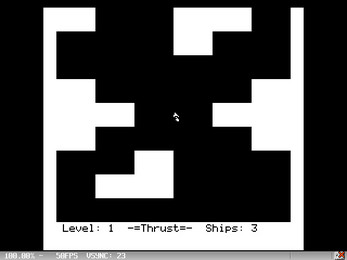
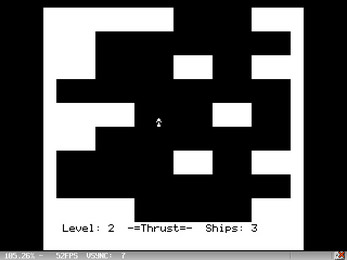
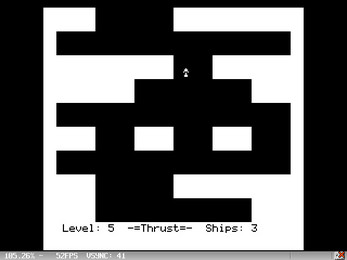

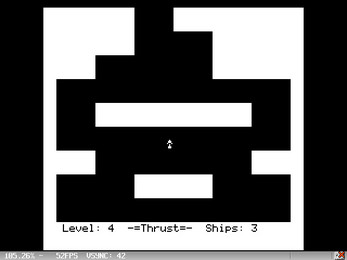
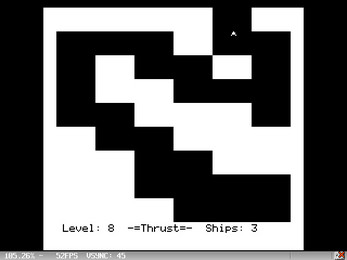

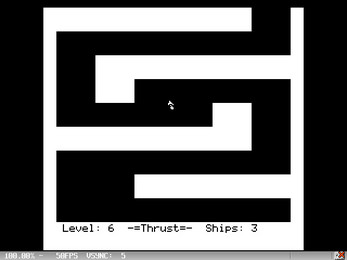
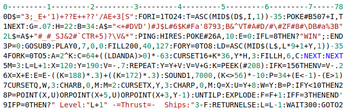
Leave a comment
Log in with itch.io to leave a comment.