Gunner (Atari 8-Bit) by Eric Carr
A downloadable game
Gunner - BASIC 10Liner Contest 2024
====================================
Author: Eric Carr
Language: FastBasic 4.6
Platform: Atari 8-bit
Category: PUR-120
Video:
Requirements:
System: Atari 8-bit (800 48K or XE/XL with Basic DISABLED) w/ Joystick
Emulator: Atari800MacX (on Mac) or Altirra (Windows)
Game Story
===========
Background: Inspired by gunner sequences in Beach-Head, I wrote this small shooter game.
Help! Enemy planes are headed our way! Hold off as many as you can, for as long as you can!
If a plane gets close enough, they will shoot you and you will lose a gunship! Lose 3 ships and it is game over.
How to Play
===========
1. Use the joystick to move your gun LEFT and RIGHT
2. Pull back (down) on your joystick to aim higher
3. Push forward (up) on your joystick to aim lower
4. Press the button to FIRE the gun
5. When the game ends, "Gunner" will again display. Press [Return] to begin a new game.
GAMEPLAY TIPS
=============
1. Vertical accuracy is more critical than horizontal accuracy.
2. If a shot misses, try nudging slightly up or down.
3. A plane can be shot regardless of its distance.
Tools Used
==========
- FastBasic 4.6 Cross Compiler - Compile BASIC to XEX
https://github.com/dmsc/fastbasic/releases/tag/v4.6
- Visual Studio Code - Editing the file
https://code.visualstudio.com/download
- Atari FontMaker - Defining chars as block sprites
http://matosimi.websupport.sk/atari/atari-fontmaker/
- SprEd - Player Missle Graphics Sprite editor
https://bocianu.gitlab.io/spred
- Atari800MacX and Altirra - Emulators
Download
Install instructions
Starting the game
=================
1. Mount the disk
A. If using an emulator:
1. Set to PAL mode, 800 (48K memory). You may also use XL/XE but be sure to DISABLE BASIC.
2. Drag/drop Gunner.xex or Gunner.atr directly on the emulator
B. If using real hardware:
1. Mount Gunner.atr to Disk 1
2. Hold OPTION and turn on and boot WITHOUT BASIC
3. The game will start and show "Gunner" on the screen.
4. Press [Return] to begin a new game
NOTE: If you do not see the multi-colored horizon, it is because you have built-in BASIC enabled. Be sure to hold OPTION when booting XL/XE machines.


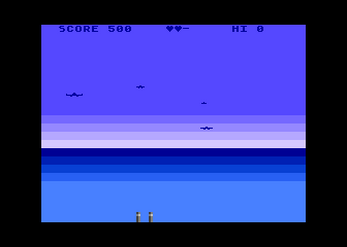
Comments
Log in with itch.io to leave a comment.
Very playable and engaging, another example of simple gameplay implemented in an appealing interface.
Awesome job using basic, Eric !
Nice little game!